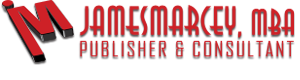Payment Gateways
Payment Gateway Options & Setup for OpenCart, Magento, BigCommerce, and Shopify
A payment gateway is essential for processing online transactions securely. Each e-commerce platform supports multiple payment gateways, allowing businesses to accept credit cards, digital wallets, and other payment methods. Below is a detailed guide on available payment gateways and setup instructions for OpenCart, Magento, BigCommerce, and Shopify.
1. OpenCart Payment Gateway Setup
Best For: Small to medium businesses needing an open-source solution.
Popular Payment Gateways for OpenCart:
- PayPal Standard, PayPal Express
- Stripe
- Authorize.Net
- Square
- Klarna
- 2Checkout
- WorldPay
How to Set Up a Payment Gateway in OpenCart:
- Log in to OpenCart Admin Panel.
- Go to Extensions > Payments.
- Click Install on your preferred payment gateway.
- Configure Settings:
- Enter API keys or merchant credentials.
- Set transaction mode (Live or Test).
- Enable currency support.
- Click Save, and test the checkout process.
Pro Tip: OpenCart allows custom payment gateway integration through third-party extensions or manual API configuration.
2. Magento Payment Gateway Setup
Best For: Large-scale businesses needing customization and scalability.
Popular Payment Gateways for Magento:
- Magento Payments (Powered by PayPal and Braintree)
- Stripe
- Authorize.Net
- Square
- Amazon Pay
- Adyen
- WorldPay
How to Set Up a Payment Gateway in Magento:
- Log in to Magento Admin Panel.
- Go to Stores > Configuration > Sales > Payment Methods.
- Choose a payment gateway and click Configure.
- Enter Payment Credentials:
- API Key, Secret Key, and Merchant ID (varies by provider).
- Enable/Disable test mode for staging environments.
- Configure transaction settings (capture payments immediately or authorize first).
- Click Save Config and test checkout.
Pro Tip: Magento supports custom payment gateways via extensions available on Magento Marketplace or direct API integration.
3. BigCommerce Payment Gateway Setup
Best For: Businesses looking for a hosted, hassle-free e-commerce solution.
Popular Payment Gateways for BigCommerce:
- PayPal powered by Braintree (default integration)
- Stripe
- Square
- Apple Pay & Google Pay
- Amazon Pay
- Authorize.Net
- Adyen
How to Set Up a Payment Gateway in BigCommerce:
- Log in to BigCommerce Admin Panel.
- Navigate to Settings > Payments.
- Under Online Payment Methods, click Set up next to your preferred gateway.
- Enter API credentials from the payment provider.
- Configure additional settings like:
- Transaction type: Capture or authorize payments.
- Accepted payment types: Credit/debit cards, digital wallets.
- Click Save and test the checkout process.
Pro Tip: BigCommerce automatically calculates real-time tax and fraud detection through integrated security tools.
4. Shopify Payment Gateway Setup
Best For: Entrepreneurs and businesses needing an easy-to-use e-commerce platform.
Popular Payment Gateways for Shopify:
- Shopify Payments (Powered by Stripe) (No transaction fees)
- PayPal Express Checkout
- Amazon Pay
- Google Pay & Apple Pay
- Authorize.Net
- Klarna
- Afterpay (for installment payments)
How to Set Up a Payment Gateway in Shopify:
- Log in to Shopify Admin Panel.
- Go to Settings > Payments.
- Under Choose a provider, select Shopify Payments (or another gateway).
- Enter Merchant Details & API Keys:
- Business information (Tax ID, Banking Info).
- API credentials from the chosen provider.
- Configure currency, fraud prevention, and checkout settings.
- Click Save and perform a test transaction.
Pro Tip: Shopify Payments eliminates extra transaction fees, making it a cost-effective option. If using third-party gateways, Shopify charges transaction fees (0.5% - 2%).
Comparison Table: Payment Gateway Flexibility
| Feature | OpenCart | Magento | BigCommerce | Shopify |
|---|---|---|---|---|
| Default Payment Gateway | PayPal | Magento Payments | PayPal/Braintree | Shopify Payments |
| Custom Payment Integration | Yes (Manual API) | Yes (Custom Code) | Limited | No (Shopify Enforces Usage of Shopify Payments) |
| Transaction Fees | Varies | Varies | No fees for built-in providers | Fees on third-party gateways |
| Ease of Setup | Moderate | Complex | Easy | Very Easy |
Conclusion: Which Platform is Best for Payment Processing?
• Best for Full Control & Customization: Magento, OpenCart
• Best for Easy Setup & Management: Shopify, BigCommerce
• Best for Cost Savings (No Extra Fees): Shopify Payments, BigCommerce
Articles
Why You Should Have a Must Have, Nice to Have, and Deal Breaker List When Searching for Property
Buying a home or investment property is one of the biggest decisions you’ll make—and the process can quickly become overwhelming without a clear sense..
Why a Sea Wall Inspection Is Critical When Buying Waterfront Property
When purchasing waterfront property, it’s easy to be captivated by the views, the lifestyle, and the allure of living right on the water. But beyond t..
What to Like About Coral Springs and Parkland, Florida — and Living in South Florida in General
Coral Springs and Parkland, Florida, are two of South Florida’s most desirable cities—offering a high quality of life, well-maintained neighborhoods, ..